How to Remove the iPhone Unknown Part Alert: A Step-by-Step Guide for iPhone 13 Pro & Pro Max, 14 Pro & Pro Max
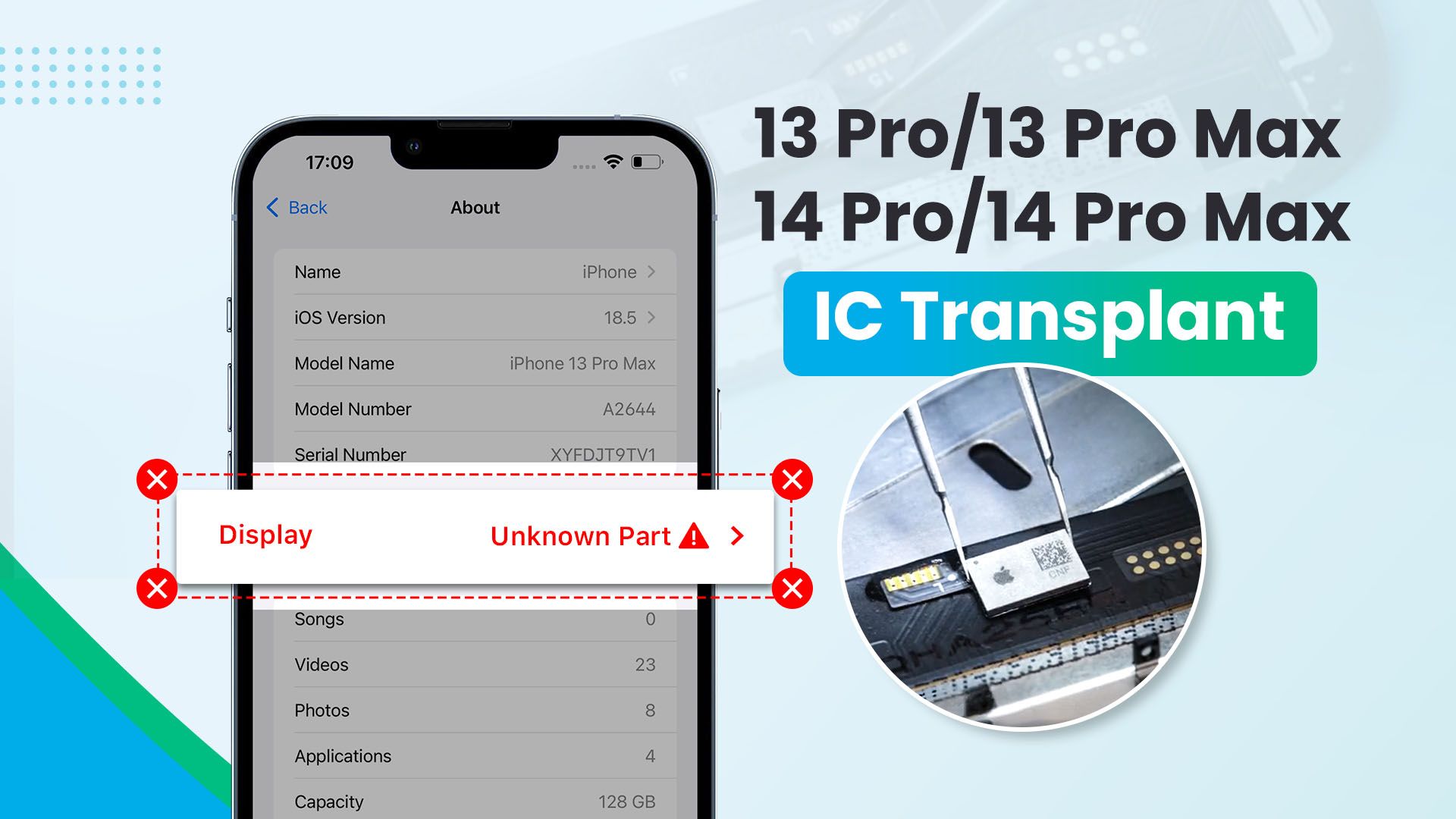
As a repair technician, tackling the "iPhone Unknown Part" alert is a common challenge when replacing screens on iPhone 13 Pro, 13 Pro Max, 14 Pro, and 14 Pro Max. With iOS 18 easing screen part pairing restrictions, mastering this process is more critical than ever. This comprehensive guide walks you through transplanting the Touch IC and restoring True Tone functionality, ensuring a flawless screen replacement that delights your customers.
Step 1: Program True Tone Data and Secure the Original Screen
Start by programming the True Tone data onto the new Repart screen. This step ensures the display retains its color accuracy and functionality post-repair.
Place the original screen in a screen fixture for stability during the delicate IC transplant process. A secure setup is key to precision.

Original screen secured in a fixture for stability.
Step 2: Remove the Touch IC from the Original Screen
Using a hot air gun, heat the Touch IC evenly at a distance of 1 cm for 6–10 seconds to soften the solder. Gently pry up the IC with a pry knife to avoid damage.
Apply flux to the IC pads, then use medium-temperature solder paste and a soldering iron to melt old solder. Clean the pads with isopropyl alcohol and a brush, followed by a solder wick to remove residual solder. Finish by scraping off adhesive residue.

Heating the Touch IC with a hot air gun.

Gently prying up the IC with a pry knife.

Cleaning IC pads with isopropyl alcohol.
Step 3: Prepare Pads with Solder Paste
Scoop a small amount of medium-temperature solder paste. If it’s too watery, knead it on a lint-free cloth to achieve the right consistency. Align a solder stencil over the IC pads and spread the paste evenly with a spatula. Remove excess paste for a clean application.
Set the hot air gun to 280°C with an airflow of 60. Heat the pads until the solder paste forms uniform solder balls. Remove the stencil and briefly continue heating to perfect the solder balls.

Scooping solder paste for application.

Aligning the solder stencil on IC pads.

Heating solder paste to form solder balls.
Step 4: Attach the Touch IC to the Flex Cable
Secure the flex cable’s tag in a fixture to ensure stability. Apply flux to the tag’s pads to enhance solder flow, then align the Touch IC carefully. Use the hot air gun at 280°C (airflow 60) to reflow the solder, securing the IC. Clean residual flux with isopropyl alcohol.

Securing the flex cable tag in a fixture.
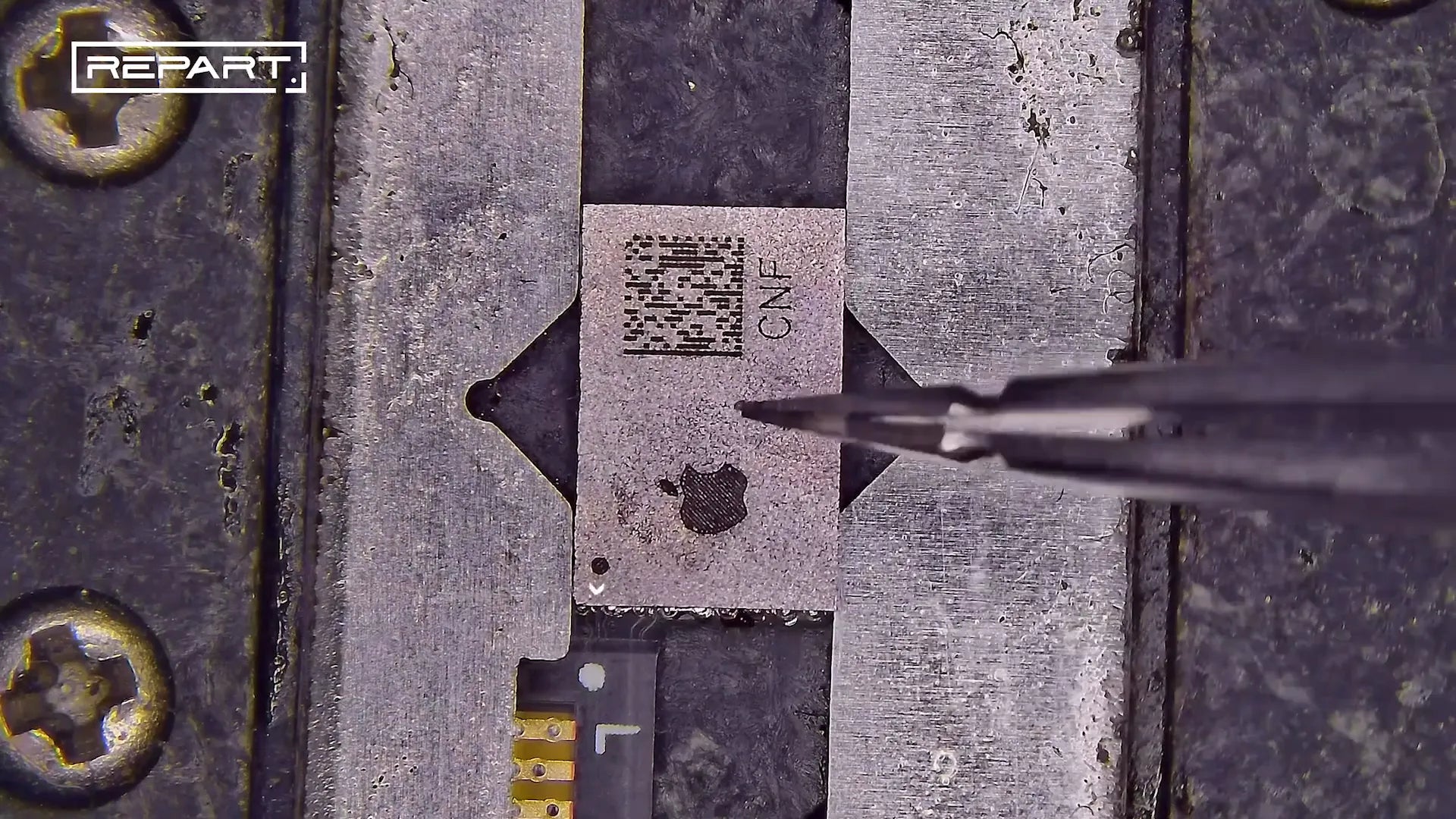
Aligning the Touch IC with flex cable pads.
Step 5: Solder the Flex Cable to the Screen
Clean the screen flex cable area with isopropyl alcohol. Insert a metal shim beneath the cable to protect the screen. Apply flux and melt solder wire onto the pads with a soldering iron to form even solder joints.
Align the flex cable tag with the screen pads and solder them together. Smooth the joints with tweezers and clean with isopropyl alcohol. Cover the pads with black tape for protection, then let the IC area cool.

Inserting a metal shim under the screen flex cable.

Soldering the flex cable to the screen pads.
Step 6: Install and Verify the Screen
Carefully install the screen onto the iPhone, then power on the device to confirm that True Tone functionality is restored and both display and touch features work seamlessly. This ensures the "iPhone Unknown Part" alert is eliminated, delivering a high-quality repair.

Powering on the iPhone to verify True Tone functionality.
Frequently Asked Questions (FAQ)
What triggers the "iPhone Unknown Part" alert?
This alert occurs when the iPhone detects an unpaired or unprogrammed component, typically after a screen replacement.
Why is True Tone programming essential?
Programming True Tone ensures accurate color temperature and brightness, preserving the iPhone’s premium display experience.
Can I perform this repair without professional tools?
Precision tools like a hot air gun, soldering iron, and fixtures are critical for a safe and successful IC transplant.
Does this process apply to all iPhone models?
This guide is tailored for iPhone 13 Pro, 13 Pro Max, 14 Pro, and 14 Pro Max. Other models may require different steps.
What precautions should I take?
Work in a clean, grounded environment, handle components delicately, and use proper tools to avoid static damage or component harm.
-
Posted in
iphone repair, unknown part




