How to Share Your iPhone Battery with Friends
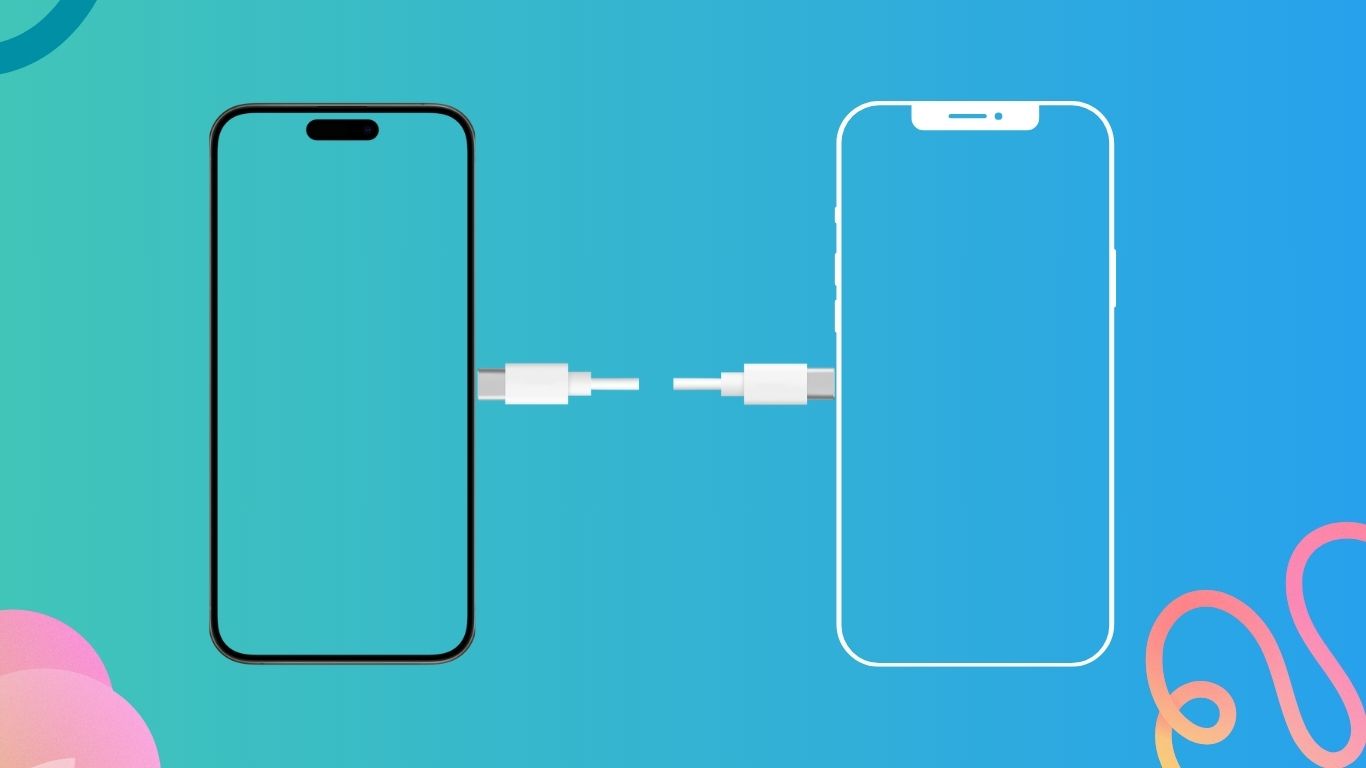
Jack and Sophie, two best friends who share a love of adventure, embarked on a journey to explore the beautiful landscapes of New Zealand. Jack used his iPhone to document every moment, to navigate, to snap photos, and to stay connected with his friends back home. On the other hand, Sophie used her phone sparingly, preferring to immerse herself in the present experience. One evening, while they were deep in the heart of Fiordland National Park, Jack's iPhone flashed the low battery warning, threatening to cut his digital lifeline just as golden hour approached.
Luckily, Sophie's iPhone was still fully charged because of her unplugged approach. It was at that moment that the true importance of battery sharing became apparent. The concept wasn't pioneered by the iPhone; other smartphones had flaunted this feature before. However, for Jack and Sophie, the ability to share power, to lend energy from one device to another, was more than just convenient - it was a bond that solidified their friendship and allowed their journey to continue uninterrupted.
Now, allow us to guide you through the ins and outs of sharing your iPhone battery, ensuring that you're well-prepared for your travels, much like Sophie was. With advancements in technology, no friend should be left disconnected, no moment uncaptured, no path untraveled. And with your iPhone, you possess not just a phone but a lifeline that can be extended to others in their time of need.
Understanding iPhone's Battery-Sharing Technology
It is important to understand the technology behind sharing battery power before diving into the process. Reverse wireless charging, also known as bilateral charging, is a feature that allows a smartphone or any other device that has this capability to act as a wireless charger for other devices. This means that devices equipped with the appropriate technology can wirelessly share their battery power with other devices. This technology transforms your smartphone into a portable charging or power bank, allowing you to charge accessories such as wireless earbuds, smartwatches, or even another phone, provided they support the necessary wireless charging standard.
The Huawei Mate 20 Pro, released in 2018 by the Chinese telecommunications giant Huawei, was the first phone to introduce reverse wireless charging. This feature represents a significant step in the advancement of wireless charging technology. Currently, many smartphone manufacturers, including Samsung, Huawei, and Apple, are integrating wireless and reverse wireless charging features into their devices, indicating a continuing trend toward a more convenient and wire-free future in charging technology.
Power Banks and Portable Battery Cases
The best way to avoid running out of battery on your phone is to use power banks and battery cases. These are essential for people who are always on the go. These gadgets can recharge your iPhone many times over, so they can be a lifesaver when you're far away from a power outlet.
Charging With a Purpose - Cable Sharing
Sharing power between two iPhones can be as simple as having the right cable and a portable charger. A lightning cable and a compatible portable charger can help transfer power from one iPhone to another. This section will provide information on different types of cables that can be used with iPhones and tips for choosing the best portable charger.
How to share your iPhone battery
To share your iPhone battery with a friend, you can follow these simple steps:
-
Make sure both iPhones are unlocked and have Bluetooth enabled.
-
Connect your iPhone to your friend's iPhone using either AirPods or a Lightning cable.
-
If using AirPods, go to the Control Center and tap on the Battery widget. Then tap on "Share Audio" and select your friend's iPhone.
-
If using a Lightning cable, connect one end to your iPhone and the other end to your friend's iPhone.
-
Once connected, your iPhone will start charging your friend's iPhone.
-
Monitor the battery percentage on both devices to ensure a balanced sharing experience.
-
Remember to disconnect and remove the cable or AirPods once charging is complete to avoid any damage.
By following these steps, you can easily share your iPhone battery with friends and never worry about running out of power again.
Conclusion:
Sharing a battery charge may seem like a small gesture, but it can have a significant impact on one's daily life, especially in critical moments when preserving a connection is essential. Sharing a charge can mean sharing experiences, stories, and life's unexpected journeys. Although the iPhone was not the first to introduce this function, with innovation and the right accessories, it has become one of the best at perfecting it. So, go ahead with confidence, knowing that with your iPhone, you're not just carrying a device, but also a lifeline that can be extended to a friend in need, much like Sophie to Jack amidst the breathtaking vistas of New Zealand.
-
Posted in
battery, battery share, iphone, iphone battery




