The impact of True Tone on battery life and eye strain
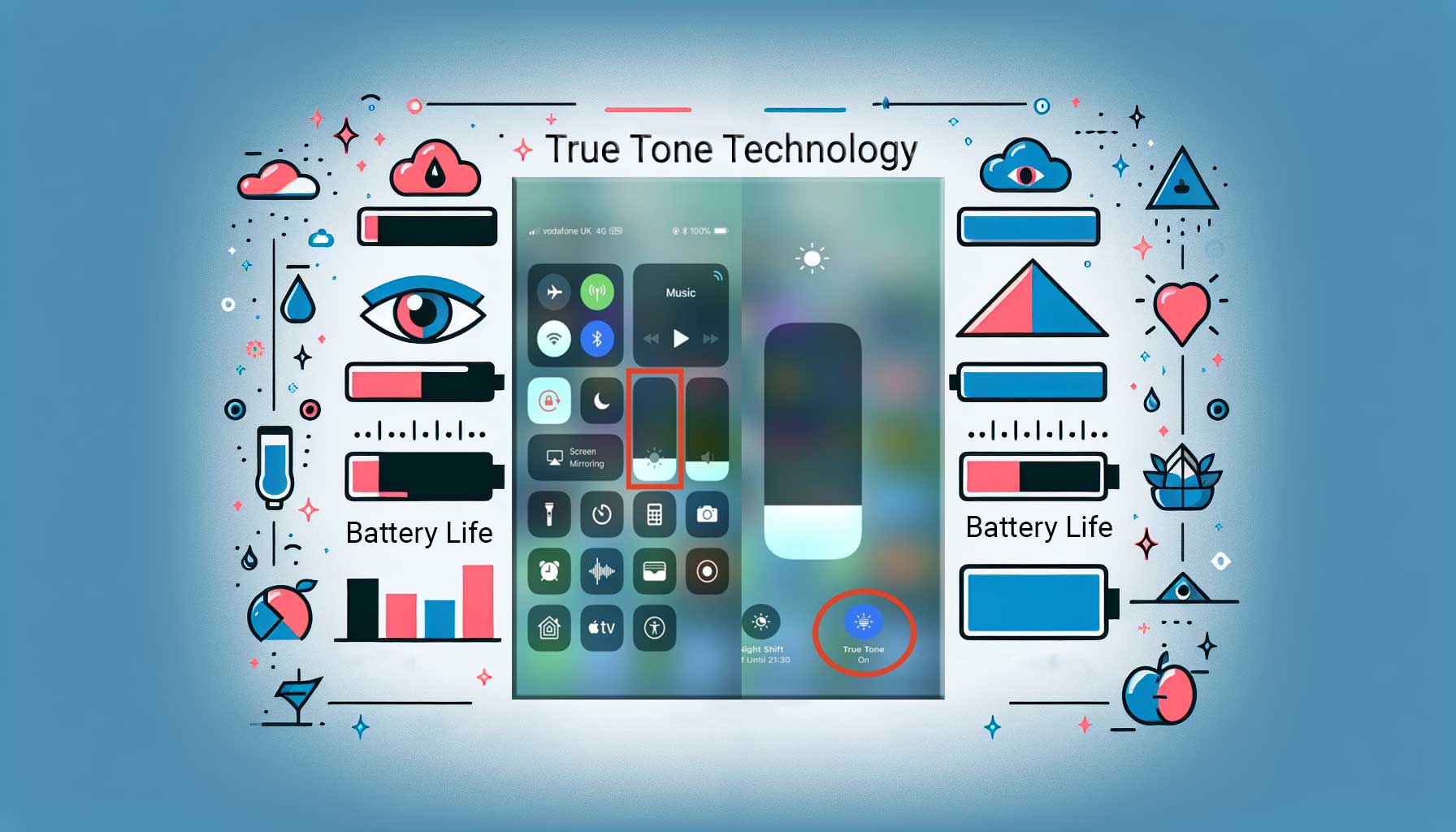
As with every technology, smartphones, and their displays have undergone many changes over the past few years. The iPhone True Tone feature, which dynamically adjusts the color and intensity of your screen based on ambient light, is one example of this. This feature aims to enhance your display's appearance and make it more comfortable for your eyes. But how does this affect battery life as well as eye strain? In this blog post, we examine whether True Tone can increase battery life and improve eye comfort on your device.
What is True Tone?
True Tone is an advanced display feature available on the Apple iPhone. It uses sensors to read the ambient light conditions around you. You can read our article Understanding True Tone: How It Works to learn more about it.
Turning on True Tone makes real-time adjustments to the screen. This includes both brightness and color balance. The goal is to provide a more natural-looking display. For instance, a yellowish indoor light may make the screen look warmer. On the other hand, in bright daylight, it'd lean towards cooler colors.
Impact on Battery Life
The True Tone feature adjusts the brightness on the iPhone screen for comfort and to save battery life. Based on the light, this feature changes the color and intensity of the display. It makes the screen brighter in bright conditions, while dimmest settings make it darker. Lowering the brightness can significantly extend battery life. Because the display emits less light, it uses less power, so the battery lasts longer. For instance, devices with OLED screens save more power because darker pixels consume less energy.
Consider the following to understand the battery-saving mechanism:
-
Lower Brightness: Using a lower brightness setting can extend battery life considerably. This is because the screen is one of the most power-consuming components.
-
Color Adjustment: By adjusting colors to match ambient light, True Tone can reduce the energy needed for the display.
Moreover, users have reported that True Tone does not negatively impact battery life. In fact, shifting to less power-intensive colors like yellow hues in certain lighting conditions might help conserve battery power.
Reducing Eye Strain
To reduce eye strain, True Tone technology plays a significant role. This feature automatically adjusts the color balance of the display based on the surrounding light conditions. By doing so, it helps in making the colors appear more natural and easier on the eyes. The colors shift to match the ambient light, reducing the harshness typically caused by screens. For instance, the screen might display warmer tones in a room with warm lighting, making it more comfortable for prolonged use. This adaptation can significantly alleviate eye fatigue.
Another effective method to lessen eye strain is by lowering the screen brightness. High brightness levels can increase eye discomfort, especially in low-light environments. Reducing the brightness not only makes the screen easier to look at but also decreases the device's power consumption. This means the device can last longer on a single charge. Lower brightness settings are especially beneficial for devices with OLED screens, as these screens consume less power when displaying darker colors.
Here are some key points to remember:
-
True Tone: Automatically adjusts color balance for visual comfort.
-
Lower Brightness: Reduces eye strain and power consumption.
By utilizing these features, users can enjoy a more comfortable and eye-friendly viewing experience, especially during extended screen time.
Conclusion
In conclusion, the True Tone feature on iPhones represents a significant advancement in display technology, offering a more natural and comfortable viewing experience by dynamically adjusting screen color and intensity based on ambient lighting conditions.
-
Posted in
iphone true tone, true tone, true tone iphone




